Using the dashboard.
To find the ancestry tool, navigate your browser to: http://${SPINNAKER_URL}/armory/audit/. You should find the audit dashboard:
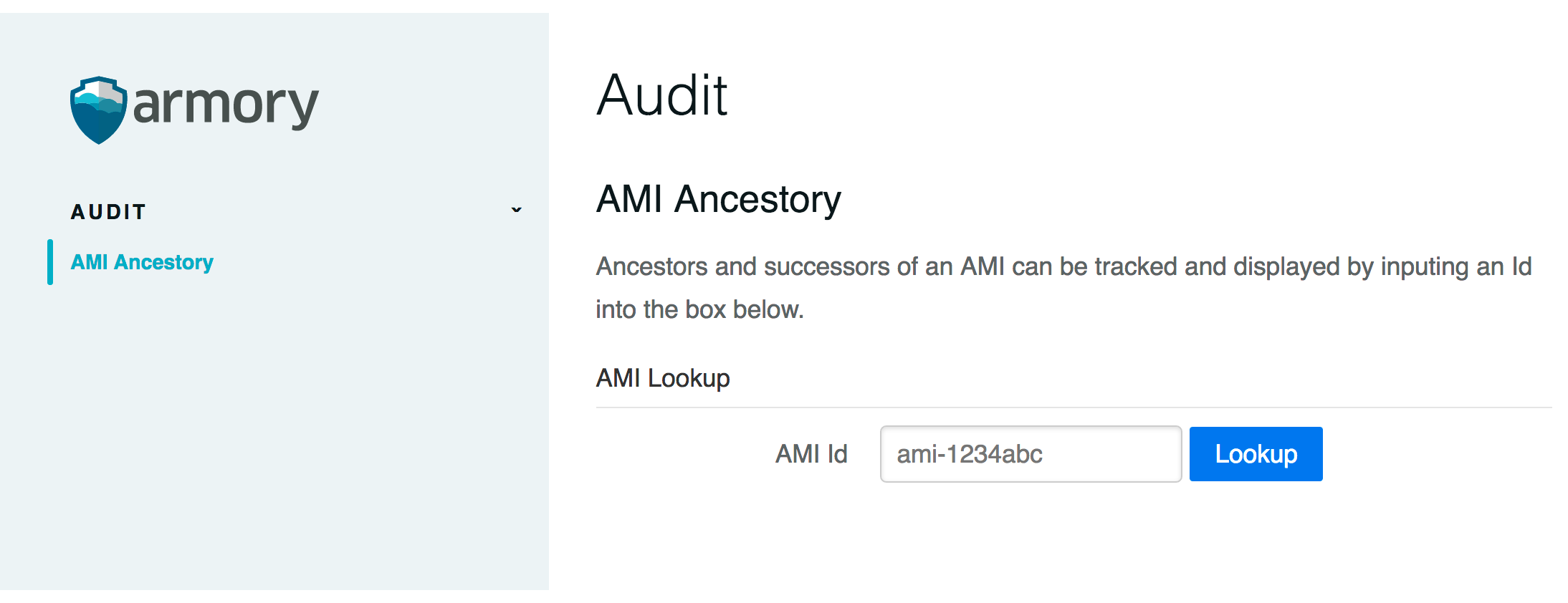
Entering in an AMI ID will return the parents and descendents of the AMI that was entered.
Necessary Configuration Changes
We first need to enable Armory Lighthouse to cache the AMIs. Add the following to /opt/spinnaker/config/spinnaker-local.yml:
services:
lighthouse:
amiCache:
enabled: true
Then we need to add a tag to all packer templates that require tracking through this tool. This is done by adding the base_ami tag to builders section of your packer template, typically kept at /opt/spinnaker/config/packer:
{
"builders": [
{
"tags": {
"parent_ami": "{{ user `aws_source_ami`}}"
}
}
Once you’ve made the changes, restart Armory Spinnaker: service armory-spinnaker restart. Make sure the Armory Spinnaker Auto Scaling Group health check is set to EC2 rather than ELB. Otherwise the ASG will cycle your Armory Spinnaker instance.