This guide should include:
Approach
Using Spinnaker’s orchestration engine, we can quickly create pipelines that exercise the integration between Spinnaker and your cloud environment before deploying any upgrades to Spinnaker. We’ll walk through creating a master pipeline that kicks off sub-pipelines asynchronously and waits for them complete.
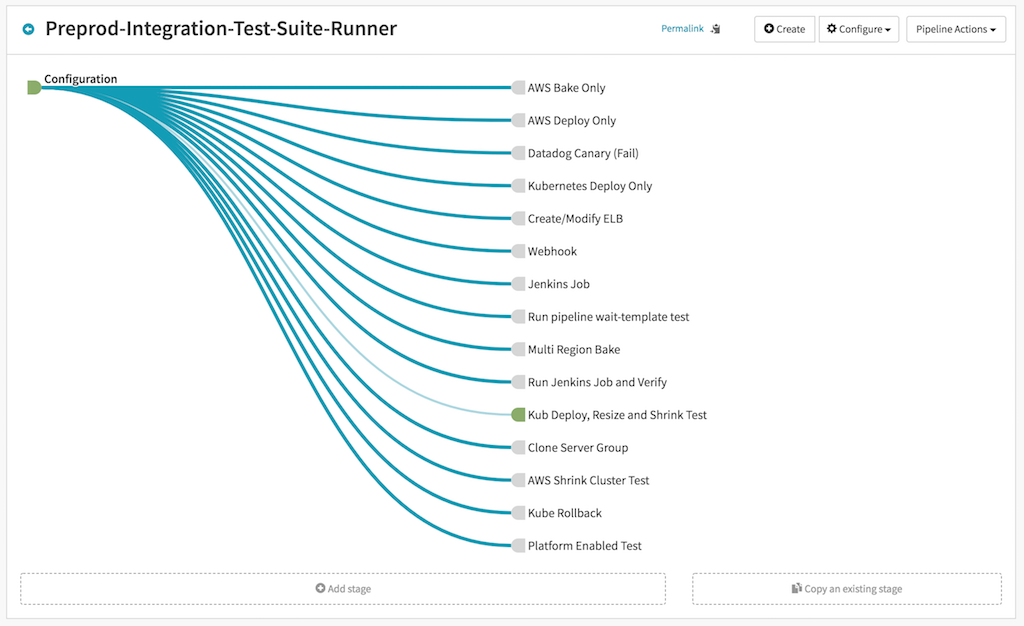
For each stage in the pipeline, we’re calling other pipelines that contain the real functionality. This essentially makes the master pipeline your “test suite runner” and reports failures.
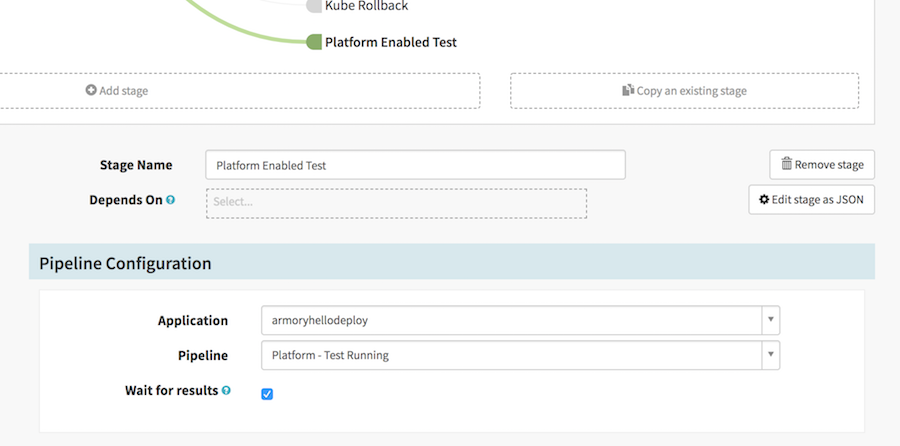
Where & When Should My Tests Run
The tests should run on a pre-prod or staging environment and should be integrated as part of your Spinnaker deploy Spinnaker pipeline. We’ll use a Jenkins stage to execute the integration pipeline on the pre-prod or dev environment.
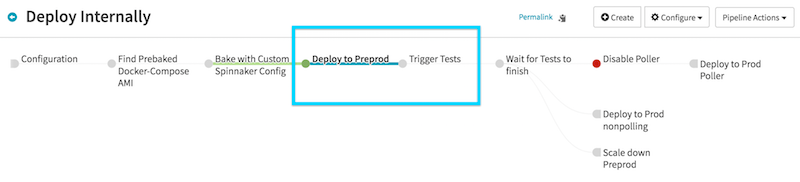
Types of Test Pipelines
These pipelines will be based on your usage of Spinnaker and should be similar to your production pipelines. You won’t need to deploy into your production accounts to validate Spinnaker functionality but you should deploy into multiple accounts from your pre-prod/dev environments. Below are some of the potential pipeline/stages you can consider.
- Bake and Deploy - In this pipeline, you’ll want to test your Rosco and Packer template configuration to make sure bakes happen properly as well as feed the resulting AMI to a deploy stage. The application yoo choose to deploy should be a simple application. We use our Hello Deploy application which has deb/rpm packaging as well as a docker image for your containerized deployments.
Note: If you’re using multiple regions make sure to test this functionality as it may expose networking issues and invalid templates.
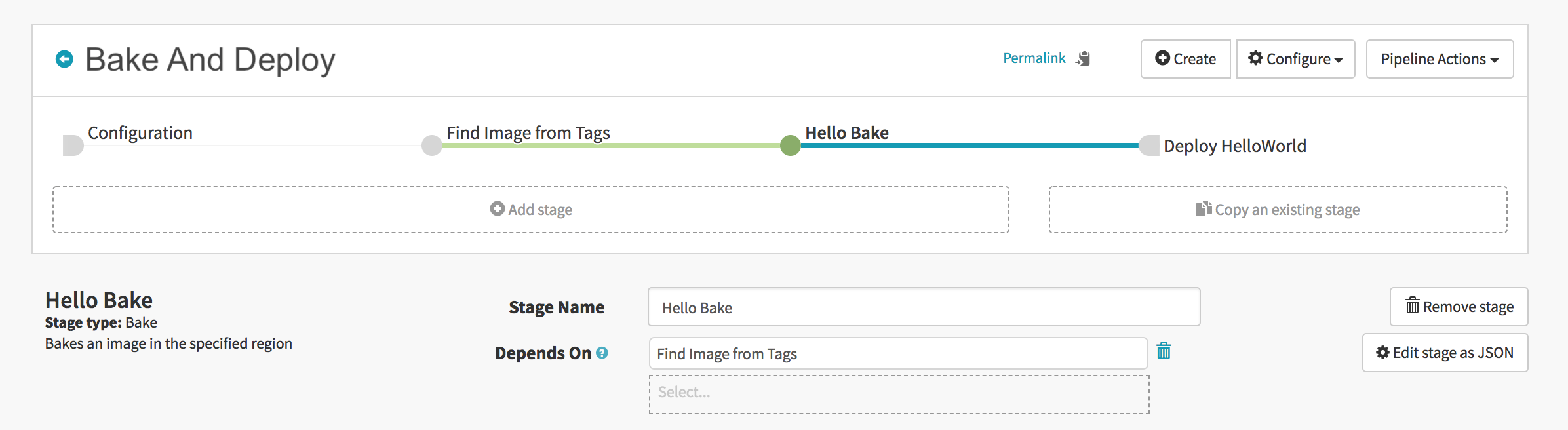
- Cluster/Server Group Operations - For each cloud provider, you will want to ensure Spinnaker’s core functionality is fully functional and valided with your accounts. We can utilize these stages, which are comprised of sub-tasks that are used elsewhere in Spinnaker. Some examples include:
- Enable/disable Cluster/Server Group
- Destroy Cluster/Server Group
- Scale Down Cluster
- Shrink Cluster`
- Resize A Server Group
- Clone Server Group
- Scale Down Cluster
-
Rollback Cluster
- Other Functionality - Pipeline Expressions, Jenkins stages, Modifying/Applying Pipeline Templates, Find image from tags, modify scaling operations, Tag Image.
Executing & Monitoring The Test Pipeline
To execute the master pipeline you’ll need to access the API. You can either build your own client or use Armory’s version of roer which is a thin API client for Spinnaker and contains functionality to execute and monitor pipelines.
Roer Usage:
$ roer app exec --help
NAME:
roer app exec - execute pipeline
USAGE:
roer app exec [command options] [application name] [pipeline name]
OPTIONS:
--monitor, -m Continue to monitor the executing of the pipeline
--retry value, -r value Number of times to have the monitor retry if a call fails or times out (default: 0)
Example
SPINNAKER_API=https://armory-spinnaker.mycompany.com:8085 roer app exec -m -r 10 integration-test-app Preprod-Integration-Test-Suite-Runner
The example above will run the master pipeline Preprod-Integration-Test-Suite-Runner for the application integration-test-app. It’ll monitor the pipeline, which will wait for the pipeline to complete either through failure or success and report back it’s exit status through 0 or 1. It will also retry 10 times before exiting with a failure. This is useful if you’re waiting for your pre-prod/stage environment to stabilize.
Authentication & Authorization
If you have configuring authentication or authorization on your Armory instance then you’ll need to make sure to also setup x509 certificate and potentially service accounts if you lock down applications and accounts with Fiat.
If you have x509 certificate and keys, you can pass them in with the follow CLI options:
--certPath value, -c value HTTPS/x509/cert/path
--keyPath value, -k value HTTPS/x509/key/path