- I upgraded Spinnaker and it is no longer responding, how do I rollback?
- How can I debug Armory Spinnaker?
- How can I flush the Redis cache?
- How do I remove hung operations in the tasks view?
- How do I add DEBUG level logging?
- Accessing a service’s
/resolvedEnvendpoint - I can’t see recently deployed server groups in the infrastructure view with the V2 Kubernetes provider
I upgraded Spinnaker and it is no longer responding, how do I rollback?
If you deploy a configuration or a change that takes down Spinnaker it’ll be impossible to rollback since Spinnaker would not be available. In order to manually to deploy back you’ll have to do the following:
-
Look for an existing deployment with the
armoryspinnakerprefix. -
Find the ASGs of Armory Spinnaker that were deployed. Typically it should be
armoryspinnaker-ha-polling-v${VER}where${VER}is something like023. You should see 2 ASGS, one that is active instead and the older version should be disabled.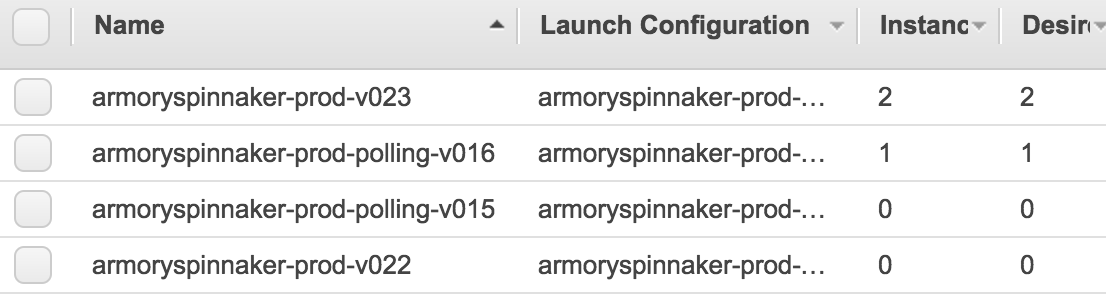
-
Edit the older ASG and remove any suspended processes that are listed
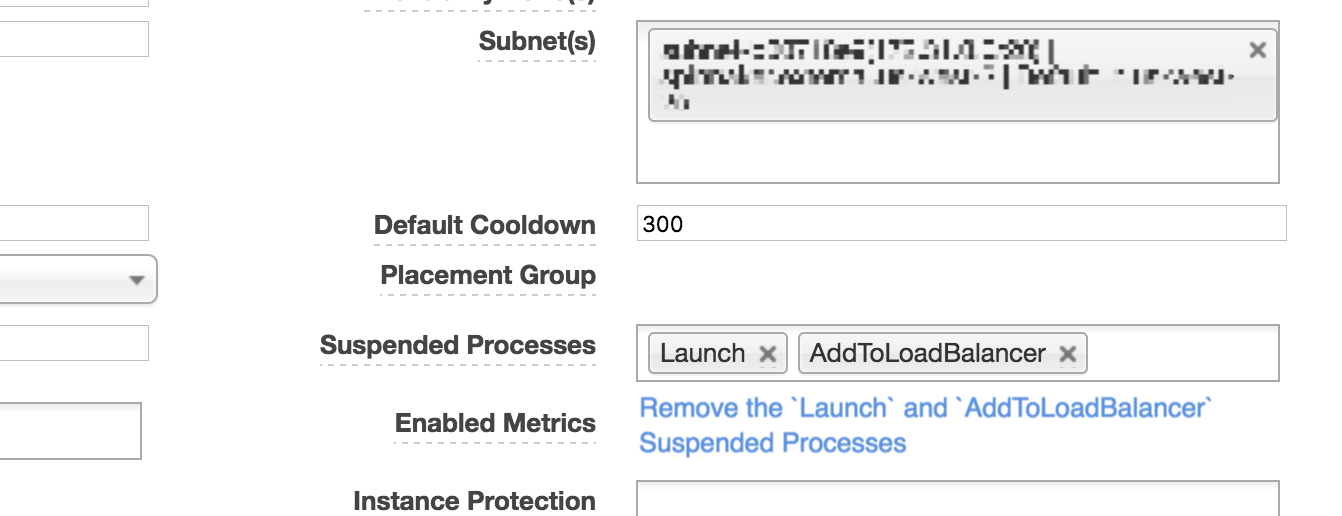
-
Increase the number of instances for the
armoryspinnaker-ha-pollingASG to just 1 and set the other ASGarmoryspinnaker-ha, the non-polling ASG back to atleast 2.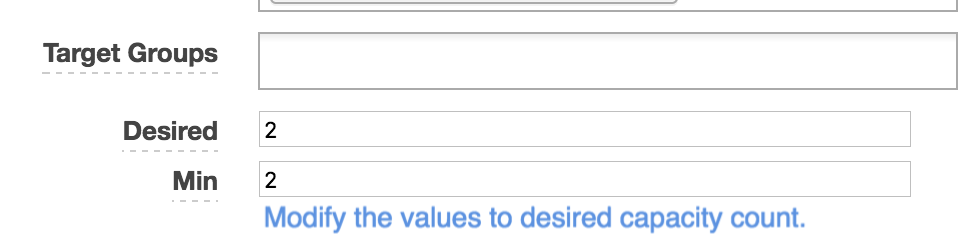
-
Reduce the latest ASGs down to 0 so that they’re no longer behind the ELB
-
Check the Armory Spinnaker ELB. Make sure all instances are attached to the user-facing and internal-services ELB and are healthy.
-
Go back to your Armory Spinnaker URL and make sure all is back to a working state.
How can I debug Armory Spinnaker?
You’ll need to SSH into a box running Armory Spinnaker. You can find an active node by going to clusters view and selecting a node.
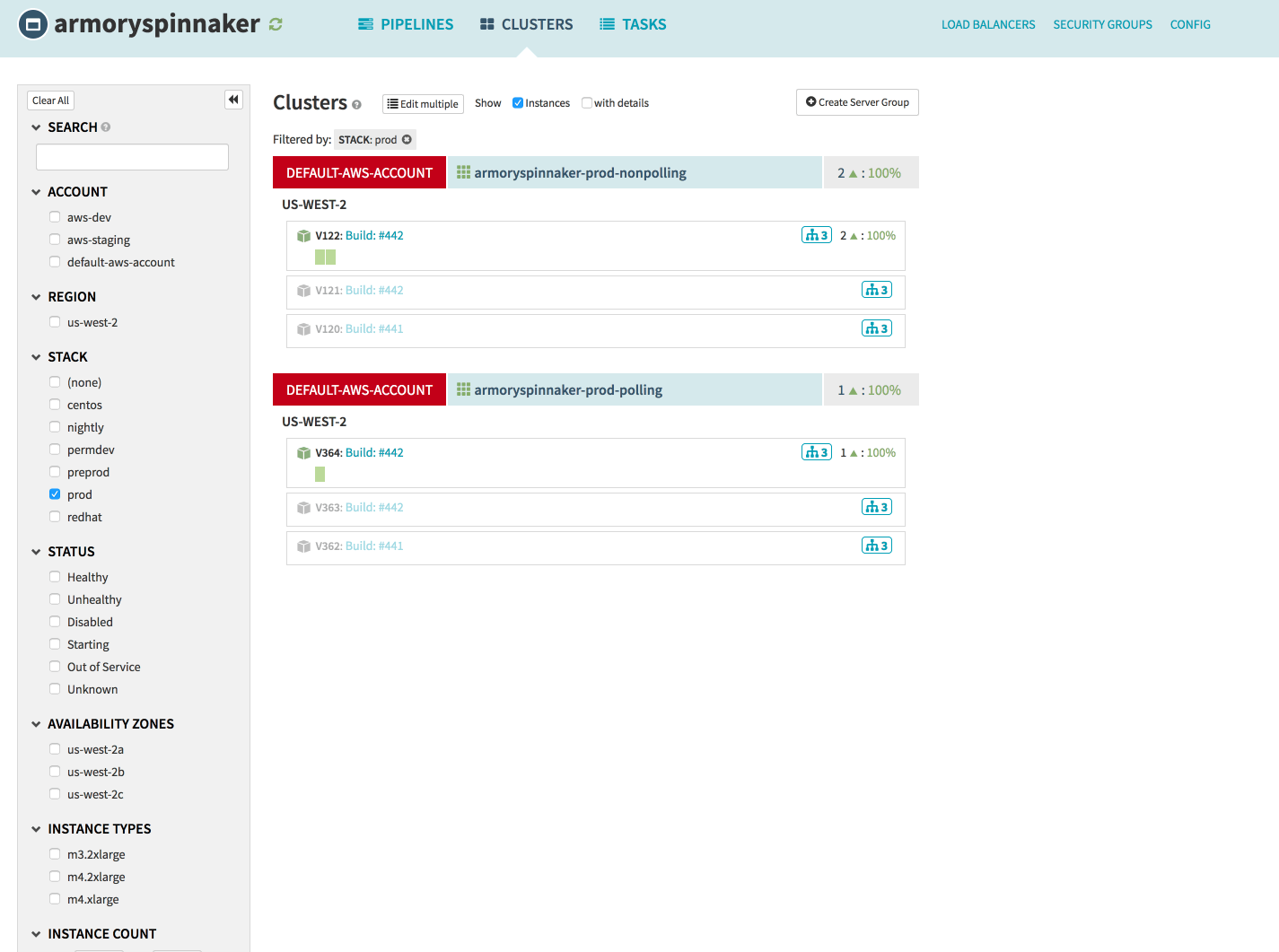
Once you have SSH’ed into a box you’ll need to find which sub-service is unhealthy:
curl localhost:5000/healthcheck
This should return a response similar to:
{
"healthy":true,
"systems":{
"gate":true,
"clouddriver":false,
"echo":true,
"igor":true,
"orca":true,
"rosco":true,
"front50":true,
"deck":true,
"host":{
"diskUsage":65.7
}
}
}
In the example above clouddriver is false so it’s likely unhealthy. To check for exceptions or errors tail the logs:
docker logs -f clouddriver
This should stream all the clouddriver logs to your terminal. You’ll want to look for any obvious exceptions or stack-traces to share with the Armory Support team.
How can I flush the Redis cache?
NOTE: When using Docker or Jenkins triggers, Redis’s FLUSHALL could leave you vulnerable to extraneous pipeline runs, which could affect production piplines.
- SSH into an active Armory Spinnaker node
- Install redis server which comes with the cli tool.
apt-get install redis-tools - Flush all content. This will remove old executions.
. /opt/spinnaker/env/resolved.env redis-cli -h ${REDIS_HOST} FLUSHALL
How do I remove hung operations in the tasks view?
From time-to-time you might have hung tasks. In order to clear them out you’ll have to use Redis you’ll have to remove the key from the server.
- SSH into an active Armory Spinnaker node
- Install redis server which comes with the cli tool.
apt-get install redis-tools - Find the host of the Armory Spinnaker Redis server. This is typically kept in
/opt/spinnaker/env/resolved.envunder the keyREDIS_HOST. -
Find the key of the task you want to delete.
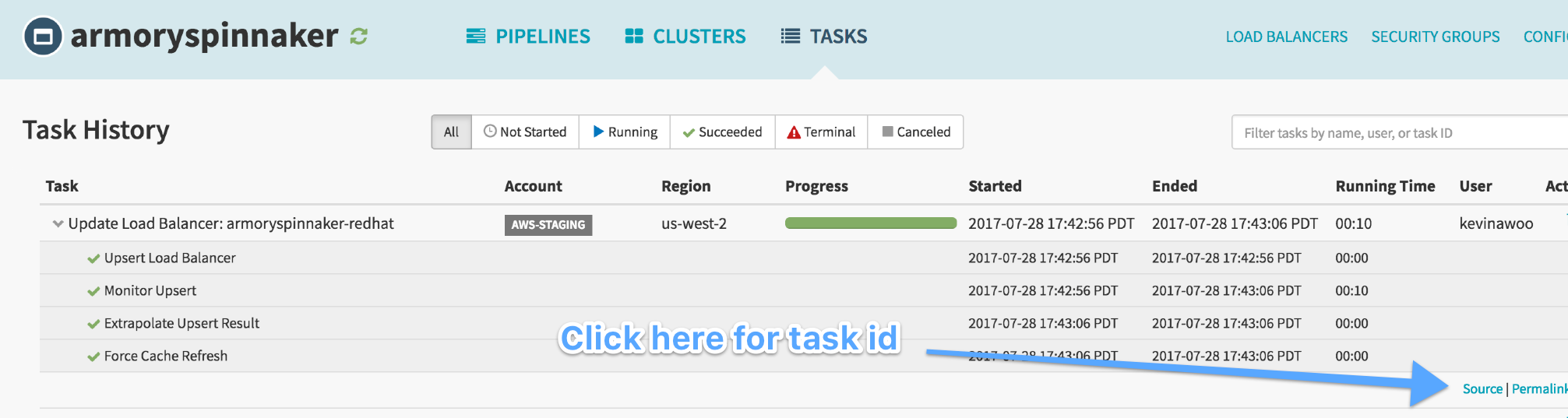 You can then grab the ID from the url:
You can then grab the ID from the url:
https://${YOURSPINNAKER_INSTANCE}:8084/applications/armoryspinnaker/tasks/bf06a51c-083f-40f0-964a-71314c97ae17 - Delete the orchestration keys from redis:
. /opt/spinnaker/env/resolved.env && redis-cli -h ${REDIS_HOST} DEL orchestration:${TASK_KEY}
. /opt/spinnaker/env/resolved.env && redis-cli -h ${REDIS_HOST} DEL orchestration:bf06a51c-083f-40f0-964a-71314c97ae17:stageIndex
How do I add DEBUG level logging?
You can specify logging levels based on the package that you’re trying to debug or reduce messaging by adding the following to /opt/spinnaker/config/spinnaker-local.yml
logging:
level:
# turn on request logging
org.springframework.web.servlet.DispatcherServlet: DEBUG
# turn on logging for the service
com.netflix.spinnaker.gate: DEBUG
com.netflix.spinnaker.clouddriver: WARN
# if you want all the debug logs, be warned, there's a lot here
root: DEBUG
Accessing a service’s /resolvedEnv endpoint
Spinnaker uses Spring underneath the covers. Spring has a sophisticated property file system which merges property files based on profiles, environment variables, and variable substitution. To see how Spring has resolved a final property set you’ll need to disable security before issuing a GET request to the /resolvedEnv endpoint of the service.
Note: Disabling security will leave secrets exposed through the
resolvedEnvendpoint and should only be used for debugging purposes
security:
basic:
enabled: false
management:
security:
enabled: false
I can’t see recently deployed server groups in the infrastructure view with the V2 Kubernetes provider
This is typically a lack of permissions on Kubernetes service account which Spinnaker uses to deploy. Make sure that you give the service account access to other namespaces in the cluster where you want Spinnaker to deploy to.