Refer to the Spinnaker documentation for configuring authorization at https://www.spinnaker.io/setup/security/authorization/
Turning on Fiat
Authorization is handled by a micro-service called Fiat. Fiat is responsible for access control for both applications and accounts. It’s also responsible for executing triggers with service accounts. Fiat authorization model is open by default, read more about authorizations here.
- Open Port
- Enabling Fiat
- LDAP
- Github
- OKTA
- Application Access
- Account Access
- Configure a Service Account
Open Port
On the internal ELB make sure port 7003 is open. If there’s no listener for 7003 then add it, copying the configuration used for the listener on port 7002.
Enabling Fiat
To enable fiat, set the following: FIAT_ENABLED=true in your environment variable. This is
typically stored at /opt/spinnaker/env/ with a correlated environment file. You’ll also have to make sure that authentication
is setup first. Next steps are to configure an authorization provider (see below) which will inform Fiat
about users and their group membership.
LDAP
Consider the following sample ldap database:
### Users group
dn: ou=users,dc=mycompany,dc=com
objectClass: organizationalUnit
ou: users
description: generic users branch
### Container for groups which users belong to
dn: ou=groups,dc=mycompany,dc=com
objectClass: organizationalUnit
ou: groups
description: generic groups branch
### A sample group
dn: cn=eng,ou=groups,dc=mycompany,dc=com
objectClass: groupOfNames
cn: eng
description: Engineering group
member: cn=isaac,ou=users,dc=armory,dc=io
member: ...
### First user
dn: uid=isaac,ou=users,dc=mycompany,dc=com
objectClass: posixAccount
cn: isaac
uid: isaac
uidNumber: 16000
gidNumber: 100
homeDirectory: /home/isaac
loginShell: /bin/bash
This sample data could be handled by adding the following configuration to the
file /opt/spinnaker/config/fiat-local.yml:
auth:
groupMembership:
service: ldap
ldap:
url: ldaps://ldap.mycompany.com
managerDn: cn=admin,dc=mycompany,dc=com
managerPassword: myPassword
groupSearchBase: ou=groups,dc=mycompany,dc=com
groupSearchFilter: member={0},dc=mycompany,dc=com
groupRoleAttributes: cn
userDnPattern: uid={0},ou=users
userSearchBase: dc=mycompany,dc=com
userSearchFilter: ''
You must tailor this configuration to match your ldap database.
- adjust
mycompanyandcomto match your organization. - adjust
managerDnandmanagerPasswordon lines 8 & 9. - adjust
groupsto be the parent DN of your groups. - replace
memberwith the key that you use when you add a user to a group. In the sample data, ‘member’ is used to add isaac and don to the eng group.
Github
Fiat supports application and AWS account access based on Github teams. Fiat will poll Github to find changes to teams in Github.
You’ll need to generate a personal API access token here: https://github.com/settings/tokens. It only needs to have read:org permissions.
Note: You might want to create a GitHub Bot account for this and add it to your organization
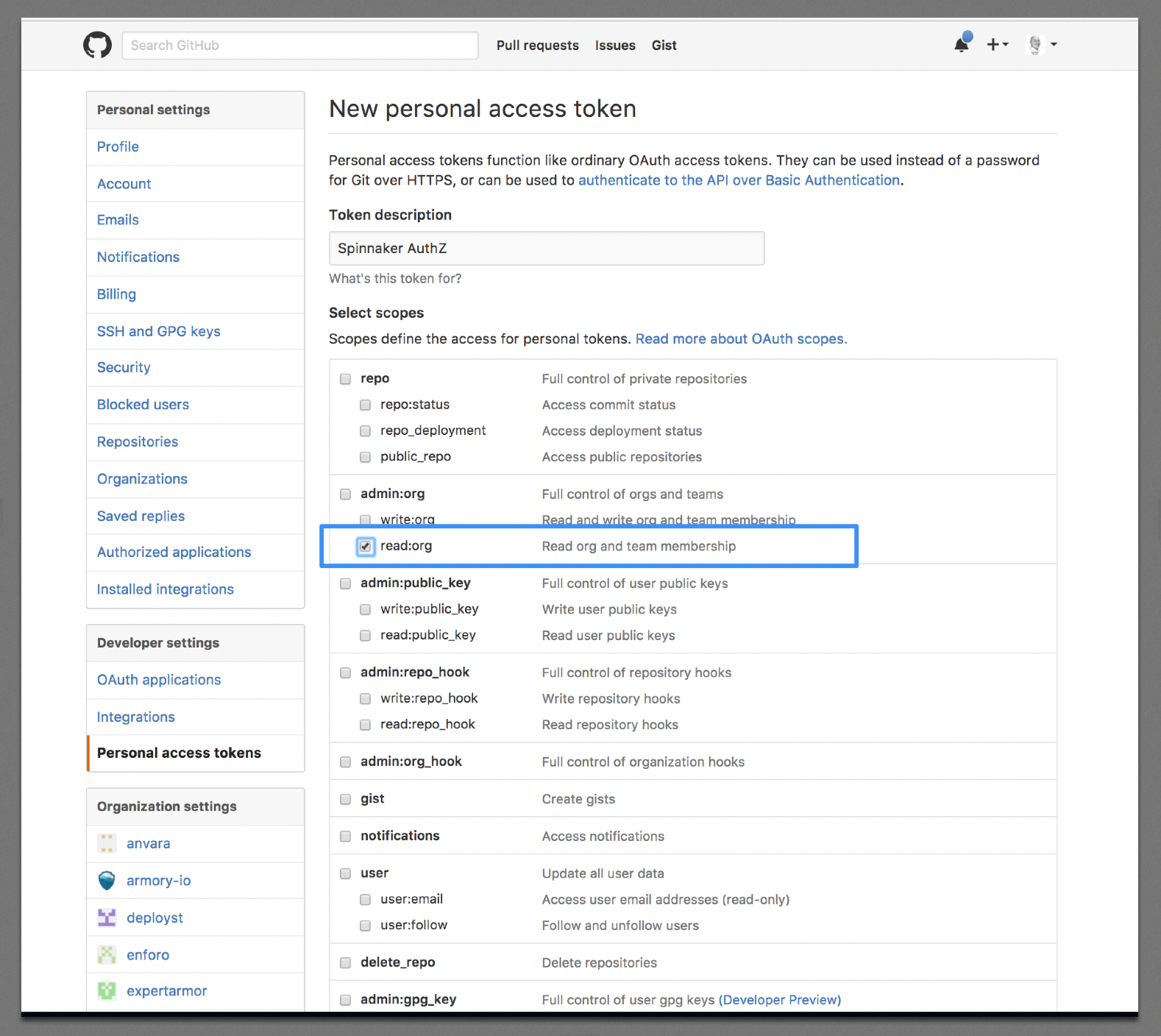
Add the configuration below to: /opt/spinnaker/config/fiat-local.yml:
auth:
groupMembership:
service: github
github:
organization: YOUR_ORGANIZATION
baseUrl: https://api.github.com
access_token: YOUR_ACCESS_TOKEN # access token handled by secret store
OKTA
OKTA has its own separate guide due to its lengthy configuration
Application Access
To modify an application’s access go to application -> config > edit application attributes -> permissions
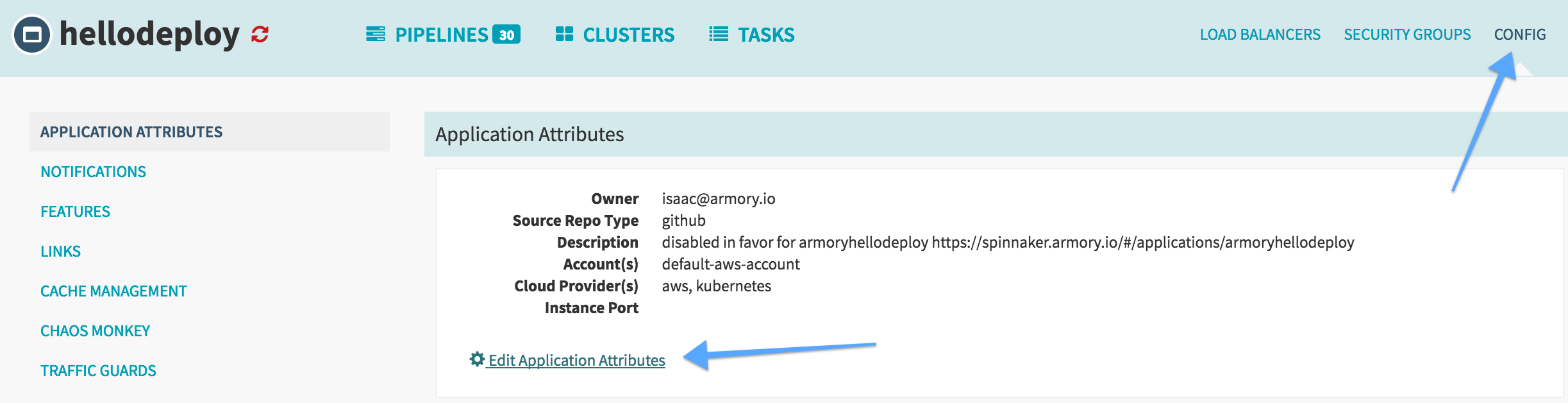
Once you have your authorization provider configured you should be able to see available groups for your user. For each group that is added to the list you can select “Read-Only” or “Read/Write” Permissions. Once groups are added to the list no other users will be able to access that application.
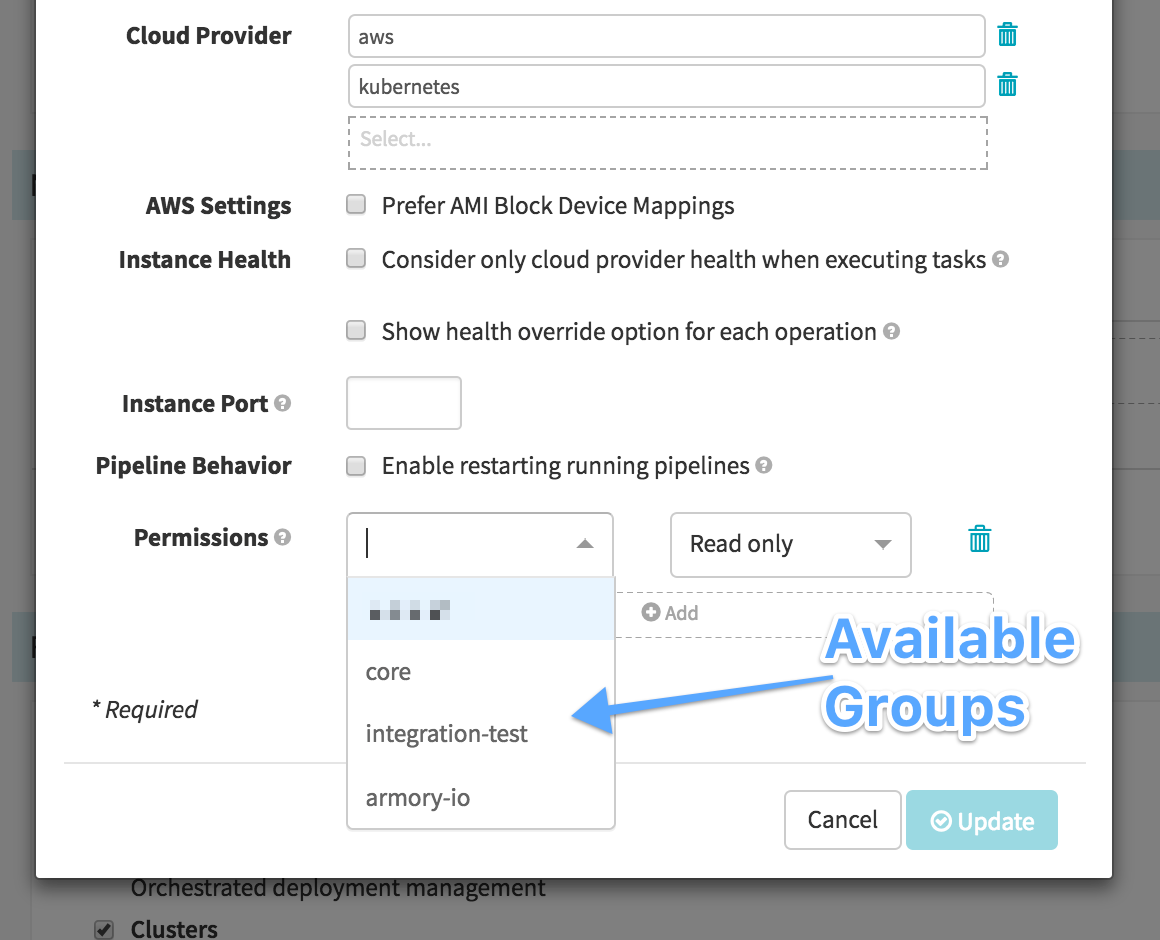
Account Access
To restrict access to an account based on group membership add you’ll need to add
the permissions field to your accounts which is configured in
/opt/spinnaker/config/clouddriver-local.yml.
aws:
accounts:
- name: mobile-apps-account
accountId: "111111111111"
permissions:
read:
- mobile-team-devs
- mobile-team-qa
write:
- mobile-team-qa
then restart armory-spinnaker:
service armory-spinnaker restart
Configure a Service Account
When fiat is enabled, some Spinnaker operations require adding a service account. The service
account should be a memberOf of armoryspinnaker’s permission groups.
This account will be used to shutdown old instances when you re-deploy armoryspinnaker. To configure the service account, edit spinnaker-local.yml to include:
services:
lighthouse:
# Put your service account here;
defaultServiceAccount: armory-lighthouse