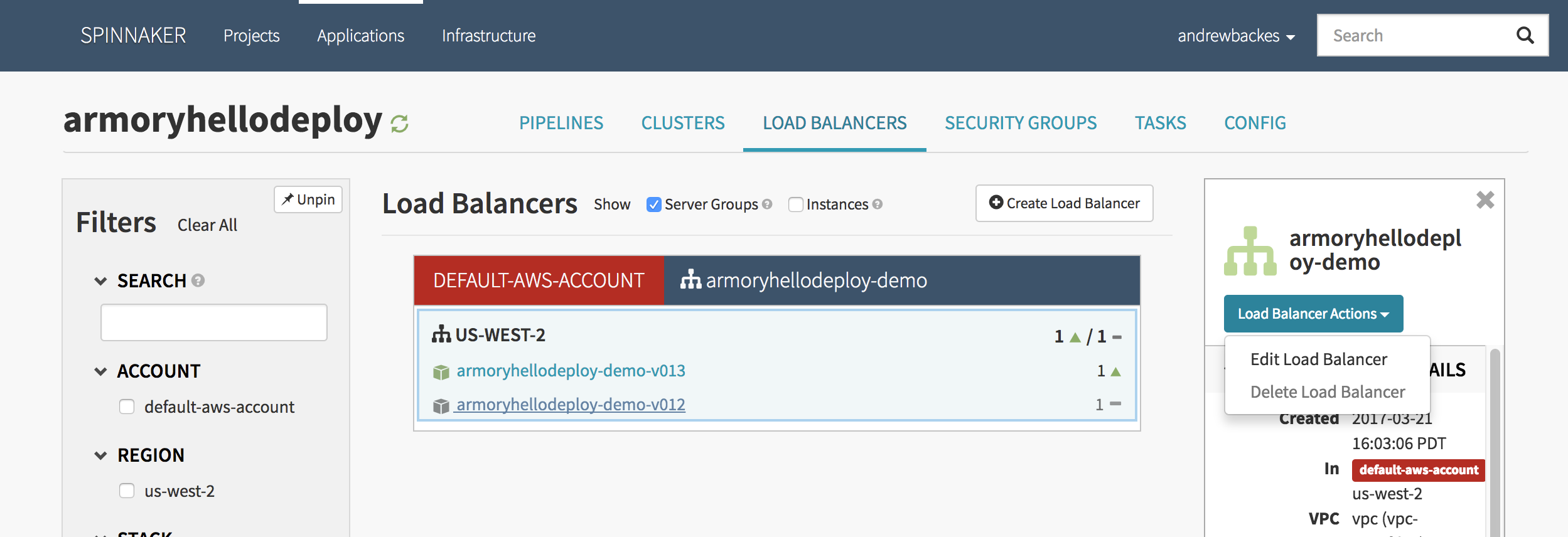This guide should tell you:
Things to do beforehand:
- Before you create a Load Balancer, your Security Group will already need to exist.
Create a Load Balancer
Step 1: After you select your Application, click on the Load Balancers tab.
Step 2: Click the “Create Load Balancer” button.
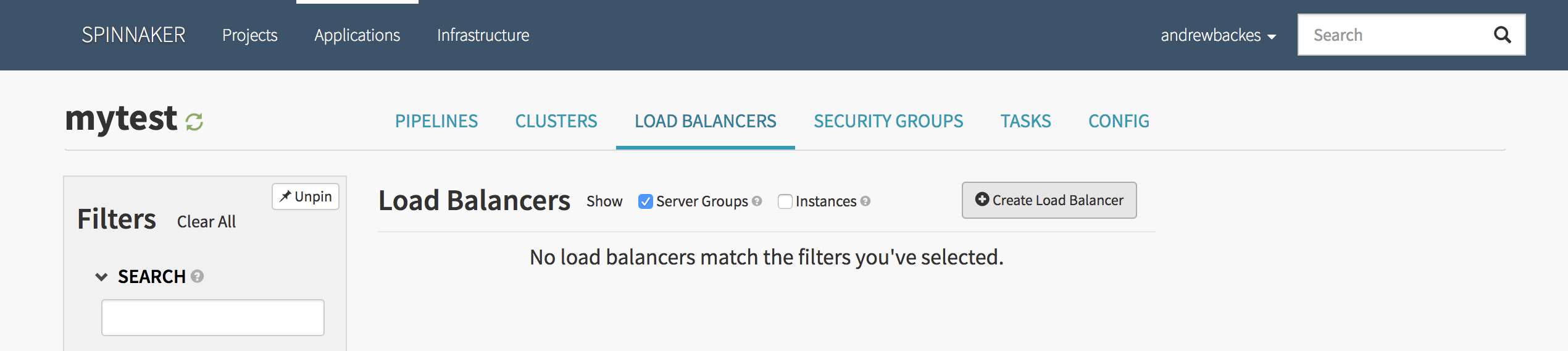
Step 3: The Stack and Detail should be kept in mind when creating the pipeline because the pipeline’s deployment of server group should be using the same Stack and Detail.
Delete a Load Balancer
Note: You can only delete Load Balancers if they do not have any instances attached to them.
Step 1: Go to your Load Balancers in your Applications.
Step 2: Select a Load Balancer, then to the right a column with the Load Balancer’s details should appear. Select the drop down menu and press “Delete”.