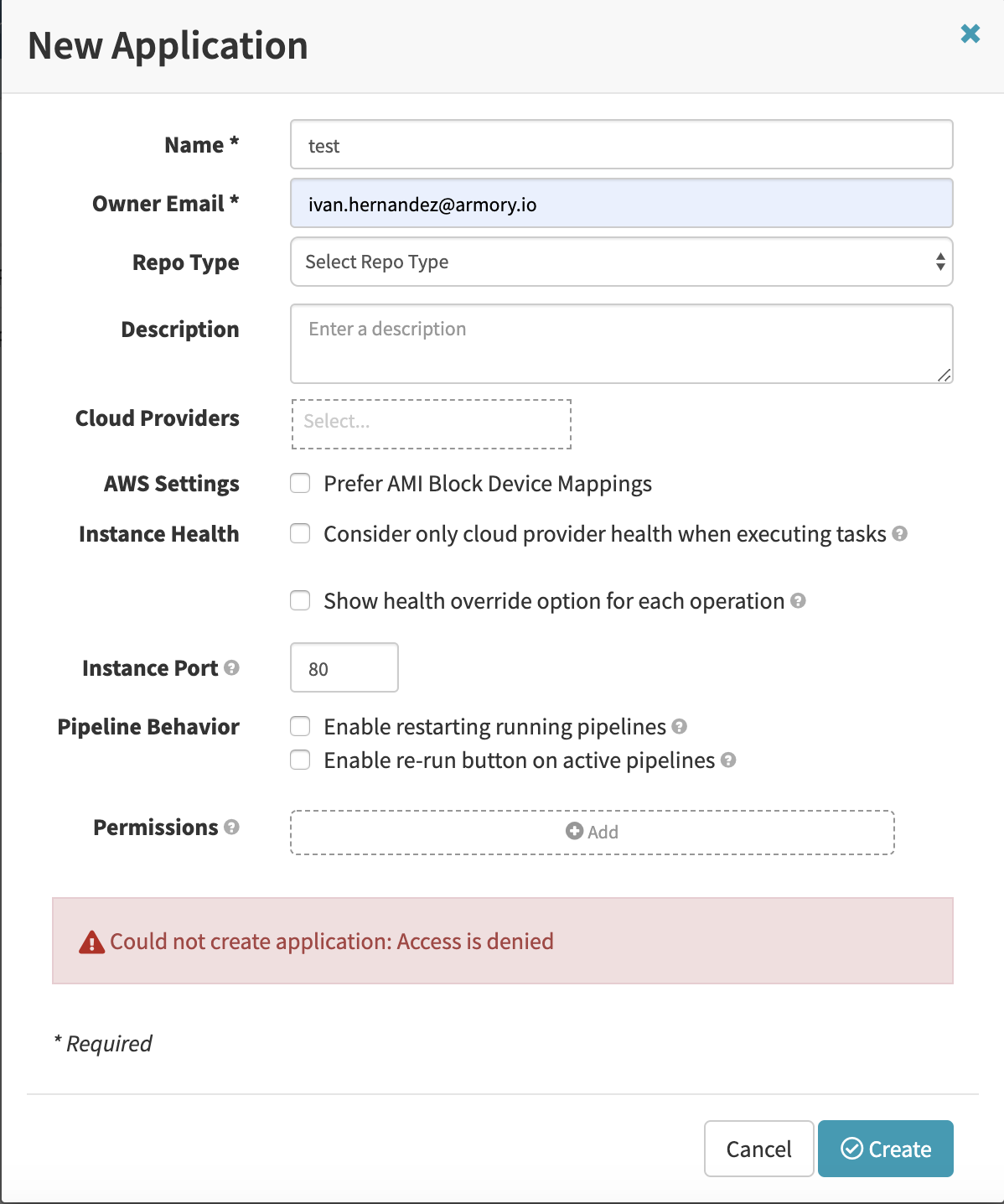Configure Fiat, the Spinnaker microservice responsible for authorization (authz), to control which users can create applications. This guide focuses on the prefix source to control permissions for any applications whose name starts with a given prefix.
Requirements
- Armory Spinnaker 2.17 (OSS 1.17) or later
- Fiat must be enabled and configured to work with an identity provider. For more information, see Authorization (RBAC).
Guidelines
When managing roles for Spinnaker, keep the following in mind:
- Roles are case insensitive. All roles are changed to lowercase in Fiat’s internal model.
- You must explicitly configure permissions for each user role. The default for a user role is no permissions, which means it cannot perform any actions.
Restrict application creation
Perform the following steps:
- Add the line
auth.permissions.provider.application: aggregatetoSpinnakerServicemanifest under keyspec.spinnakerConfig.profiles.fiatif you are using Operator to deploy Spinnaker, or tofiat-local.ymlif you are using Halyard. -
Add prefixes as a source:
auth.permissions.source.application.prefix: enabled: true -
Define the permissions for a prefix:
- prefix: <some_prefix> permissions: READ: - "<user role 1>" - "<user role 2>" - "<user role n>" WRITE: - "<user role n>" EXECUTE: - "user role n>"Here is an example configuration with in-line comments:
apiVersion: spinnaker.armory.io/v1alpha2 kind: SpinnakerService metadata: name: spinnaker spec: spinnakerConfig: profiles: fiat: # Below section maps to fiat-local.yml if using Halyard # Enables Fiat to read from new sources. auth.permissions.provider.application: aggregate # Sets `prefix` as one of these new sources auth.permissions.source.application.prefix: enabled: true prefixes: # Defines the prefix `apptest-x`. - prefix: "apptest-*" permissions: # Defines permission requirements for all applications that match the prefix `apptest-*` based on roles. # role-one and role-two have READ permission READ: - "role-one" - "role-two" # role-one has write permission WRITE: - "role-one" # role-one has execute permission EXECUTE: - "role-one"As a result, any application that matches the prefix
apptest-*has restrictions on who can perform actions. For example, a user with the user rolerole-twoonly hasREADpermission. -
To restrict application creation specifically, add
fiat.restrictApplicationCreationat the top of fiat config and set it totrue.Note: Currently, the prefix source is the only source that support the CREATE permission.
The following example builds upon the example from the previous steps. In-line comments describe additions:
apiVersion: spinnaker.armory.io/v1alpha2 kind: SpinnakerService metadata: name: spinnaker spec: spinnakerConfig: profiles: fiat: # Below section maps to fiat-local.yml if using Halyard # Add CREATE as a permission fiat.restrictApplicationCreation: true auth.permissions.provider.application: aggregate auth.permissions.source.application.prefix: enabled: true prefixes: - prefix: "*" permissions: # Assign CREATE permission to role-one CREATE: - "role-one" READ: - "role-one" - "role-two" WRITE: - "role-one" EXECUTE: - "role-one"The above example assigns CREATE permission to users with the
role-onerole. Users without therole-onerole cannot create any applications in Spinnaker. - Apply your configuration changes to Spinnaker by running the following command:
kubectl -n <spinnaker namespace> apply -f <SpinnakerService manifest>if you are using Operator, orhal deploy applyif you are using Halyard.
The following screenshot shows what happens when a user without sufficient permissions attempts to create an application in Deck, Spinnaker’s UI: